Gcodes: Redeeming your GCodes reward from SurveyOasis
Login and click on the rewards tab to start the redemption / withdrawal process. See below screenshot as an example. You have a choice of either PayPal or Gcodes. Select Gcodes if that is your preference.

Then click on redeem and confirm on the pop-up, if it shows.
You should now see a screen similar to this screen below.

Please check your email. Processing times may vary, if not there in a few minutes, then check back the next day.
Click on the button / link provided in the email, this should take you to the Gcodes website. See example email below.
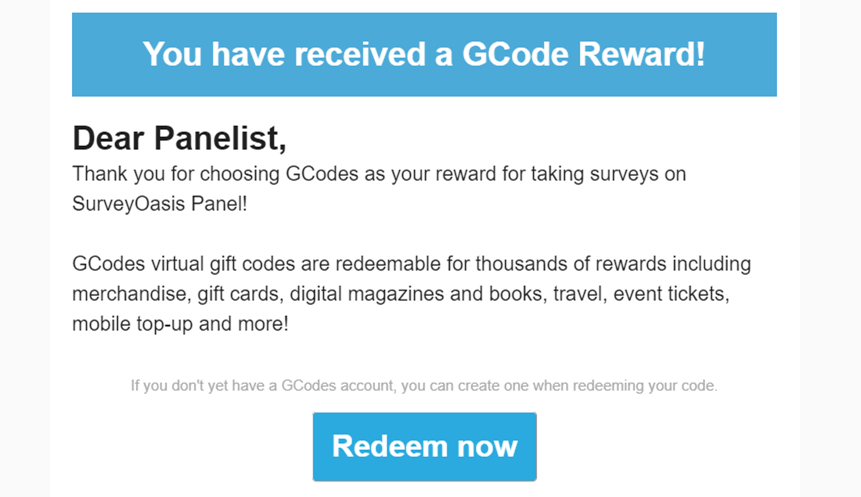
You should now see something similar to this page below. REGISTER for an account if you don’t have one or one hasn’t automatically been provided. Otherwise login.

If not added to Gcodes wallet – you might see a screen like the one shown below – then follow the instructions on the screen.

Access your Gcodes account page and activate. You might see something similar to the below image.

Select category as shown in screenshot below.
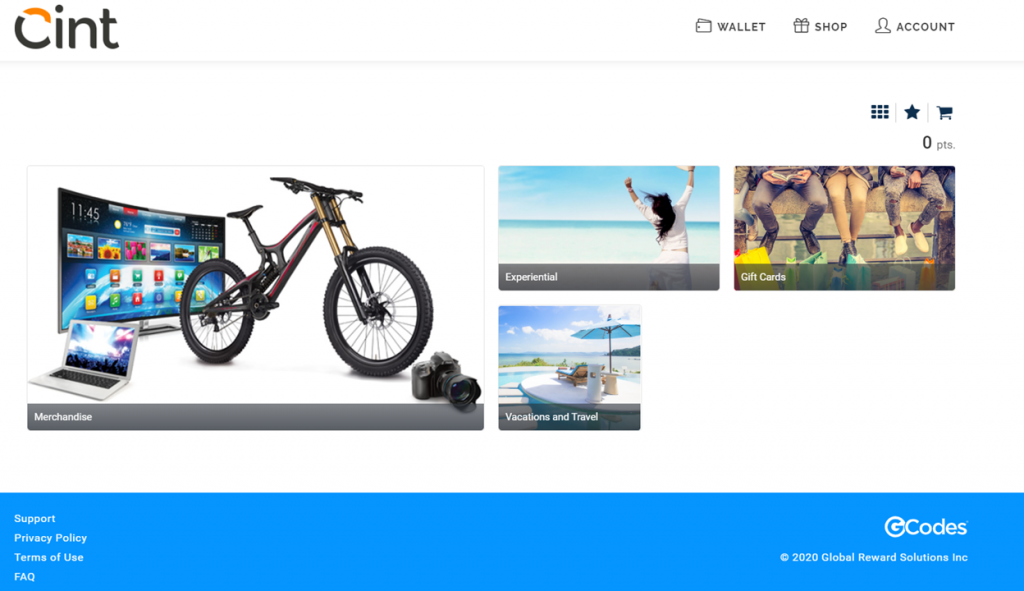
In this example we selected gift cards. Note: 1.) More gift card options are available than shown in the screenshot below. 2.) ‘One point’, at the time of writing, is equal to 1 US Dollar (USD).
In this example, we selected a Dischem gift card for 8 points (8 US Dollars). This brings us to the screen below. Click continue.
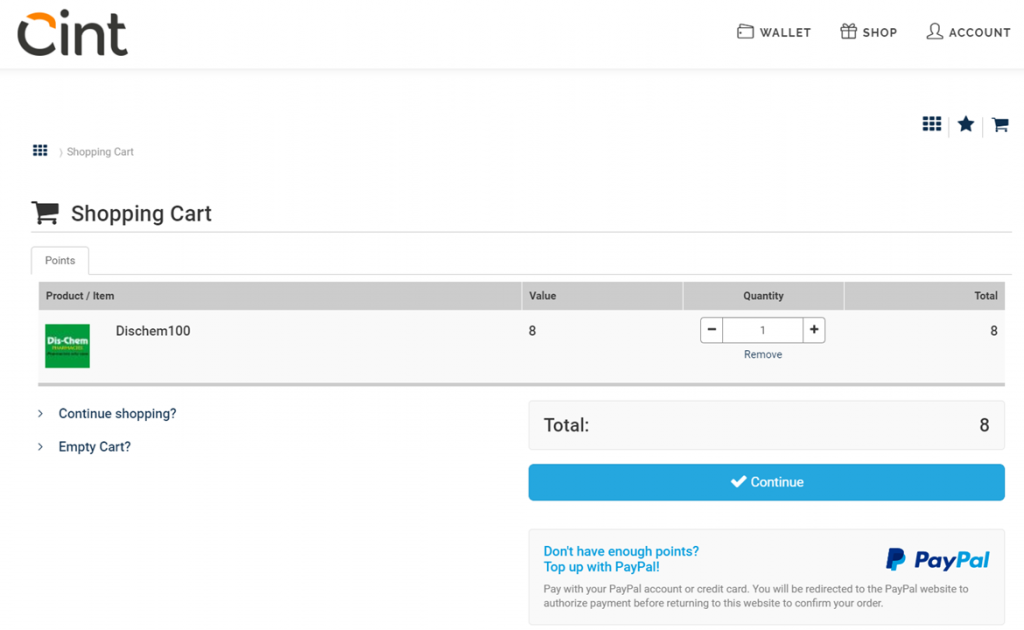
The next series of screens will take you through the checkout process. You may receive your gift card via SMS, but still may need to provide other details such as address to Gcodes. Processes may change from time to time.
Eventually you will see the order confirmation screen.

You will be sent an SMS for gift vouchers/cards (virtual). This may contain a code you need to give to the store cashier / clerk. If it doesn’t arrive in a few minutes, check the next day – as processing may be delayed. If not received, please contact Gcodes support (at the bottom of the Gcodes website when logged in – and ensure you select the correct department).
If you selected a physical product, and you have shipping questions, please contact Gcodes support (link at the bottom of Gcodes website when logged in).












